Make the World Your Canvas with Augmented Reality Using Google's Geospatial Creator
Understanding Augmented Reality
Augmented reality is a technology that overlays digital content—such as images, animations, and interactive 3D models—onto the real world. Unlike virtual reality (VR), which creates a fully immersive digital environment, AR enhances your current surroundings, allowing you to interact with digital objects as if they were part of your environment. This fusion of the virtual and the real has applications across various sectors, including gaming, education, retail, and tourism.
Key benefits of AR include:
- Enhanced Engagement: AR offers a unique and engaging user experience by integrating digital content with the physical world.
- Real-Time Interaction: Users can interact with digital elements in real-time, leading to more dynamic and immersive experiences.
- Location-Based Experiences: AR experiences can be tailored to specific geographic locations, offering contextual and relevant information based on users' locations.
Introducing Google's Geospatial Creator
Google’s Geospatial Creator is a groundbreaking platform that empowers developers to create and deploy AR experiences anchored to precise geographic locations. Leveraging Google's robust mapping technologies and geospatial data, the Geospatial Creator allows creators to build applications that integrate digital content with real-world coordinates. Whether you’re developing an interactive public art installation or an educational AR tour, this tool provides the necessary infrastructure to bring your ideas to life.
Some of the standout qualities of Google’s Geospatial Creator include:
- Precision Location Anchoring: Ensures that AR content aligns accurately with the physical world.
- Scalability: Supports projects ranging from small local experiences to expansive global installations.
- Integration with Google’s Ecosystem: It seamlessly integrates with Google Maps and other AR development tools, ensuring a consistent and reliable user experience.
By combining the power of geospatial data with AR technology, Google’s Geospatial Creator transforms ordinary spaces into interactive canvases for storytelling, education, and entertainment.
How Google's Geospatial Creator Works
Google’s Geospatial Creator builds on the core principles of location-based AR by using advanced geospatial data to anchor digital objects in the real world. Here’s a closer look at how the system functions:
Precision and Accuracy
One of the most critical aspects of any AR experience is accurately placing digital content in the real world. The Geospatial Creator uses high-precision location data from Google’s vast mapping resources to ensure that virtual objects remain anchored to their designated locations. This means that whether the AR experience is indoors or outdoors, users will see digital elements exactly where they intend to be.
Seamless Integration with AR Platforms
Google’s platform is designed to work hand-in-hand with popular AR frameworks. By offering robust APIs and development tools, the Geospatial Creator allows developers to easily integrate AR content. This integration extends to:
- Google Maps: Enabling real-time navigation and contextual overlays.
- ARCore: Providing a comprehensive suite for building AR applications on Android devices.
Real-Time Data Processing
The platform supports real-time updates and interactions, ensuring that AR experiences are dynamic and responsive. Whether you’re developing a live event or a static exhibition, the system can process location-based data swiftly, allowing for seamless transitions and interactions within the AR environment.
Developer-Friendly Interface
Google’s commitment to ease of use is evident in the Geospatial Creator’s intuitive interface. Developers can quickly set up and manage their AR projects without the steep learning curve typically associated with advanced geospatial technologies. Detailed documentation and a supportive developer community further simplify the process, making it accessible to both beginners and experienced professionals.
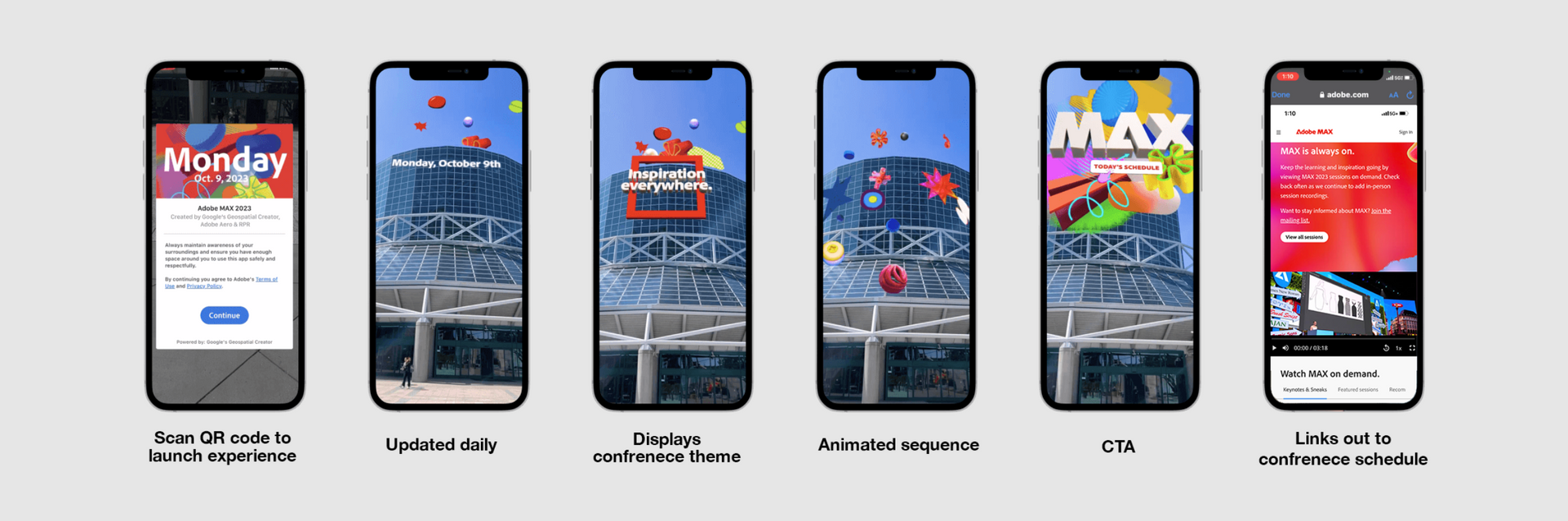
Key Features and Benefits
1. Location-Based Anchoring
The Geospatial Creator's heart is its ability to anchor digital content to specific geographical coordinates. This feature ensures that every AR experience is rooted in the physical world, making it highly relevant and engaging for users.
2. Scalability and Flexibility
Whether you’re creating a small local project or a large-scale global experience, the Geospatial Creator scales to meet your needs. Its flexibility allows for various applications—from public art installations to interactive educational tours.
3. Integration with Google's Ecosystem
The platform seamlessly integrates with Google Maps and other AR development tools. This connectivity enhances the reliability of your AR experiences and provides access to an extensive suite of mapping and location-based services.
4. User Engagement and Interaction
Augmented reality experiences are inherently interactive. By leveraging geospatial data, creators can design experiences that respond to a user's location and movements, fostering a deeper level of engagement. Whether it’s triggering animations or displaying contextual information, the possibilities for user interaction are vast.
5. Real-Time Performance
Real-time data processing ensures your AR content stays fluid and responsive, even in dynamic environments. This capability is especially crucial for applications like live events or interactive gaming, where delays or inaccuracies can interrupt the user experience experience.
6. Developer Accessibility
With extensive documentation and a user-friendly interface, the Geospatial Creator lowers the barrier to entry for AR development. This accessibility encourages more creators to experiment with AR, fostering innovation and expanding the boundaries of what is possible.

Getting Started: A Step-by-Step Guide
Ready to transform your ideas into reality? Here’s a straightforward guide to get you started with Google’s Geospatial Creator:
Step 1: Sign Up and Set Up Your Account
Begin by visiting the Google AR Developer website to sign up for an account. Follow the registration process and gain access to the Geospatial Creator tools.
Step 2: Familiarize Yourself with the Documentation
Before diving into development, take some time to explore Google's comprehensive documentation. Understanding the fundamentals of geospatial AR and the specific capabilities of the Geospatial Creator will help streamline your project's development.
Step 3: Define Your Project Goals
Identify the purpose of your AR experience. Are you creating an educational tool, an interactive art installation, or perhaps a location-based game? Defining your project goals early on will guide your design and development process.
Step 4: Plan Your Content and Interactions
Sketch out how you want digital content to interact with the real world. Consider the placement of AR objects, user interactions, and the overall narrative of your experience. This planning phase is crucial for creating a cohesive and engaging AR project.
Step 5: Develop and Integrate
Utilize the Geospatial Creator’s APIs and tools to develop your AR application. Integrate digital objects with precise geographic data and test your project in various environments to ensure accuracy and responsiveness.
Step 6: Test and Iterate
Thorough testing is key to a successful AR experience. Deploy your application in a real-world setting and gather user feedback. Iterate based on performance and usability to fine-tune the experience before a full-scale launch.
Step 7: Deploy and Share
Once you’re satisfied with your AR experience, deploy it to your target audience. Share your creation with the world through social media, press releases, and community events.
Innovative Use Cases
Google’s Geospatial Creator opens up a realm of possibilities for augmented reality. Here are some innovative use cases that illustrate how this technology can transform various industries:
1. Interactive Public Art Installations
Imagine walking through a city park and encountering stunning digital art integrated with the landscape. AR-powered public art installations can transform urban spaces, engaging communities and fostering a sense of wonder.
2. Educational and Historical Tours
AR can bring history to life. Museums and historical sites can use geospatial AR to overlay digital reconstructions of historical events or ancient architecture onto current landscapes. This immersive approach not only educates but also entertains visitors.
3. Location-Based Gaming
Augmented reality has already made a splash in the gaming industry, with games like Pokémon GO paving the way. With the Geospatial Creator, developers can create games that use real-world locations as integral parts of the gameplay, offering players a unique interactive experience.
4. Retail and Marketing Experiences
Retailers can enhance the shopping experience by creating AR overlays that provide product information, virtual try-ons, or interactive advertisements. By tying these experiences to specific locations within a store or shopping district, brands can create memorable customer engagements.
5. Tourism and Navigation
Tourist destinations can use AR to offer guided tours that provide real-time information about landmarks and attractions. Visitors can enjoy a more immersive and informative travel experience by combining geospatial data with rich multimedia content.
6. Real Estate Visualization
For real estate developers and architects, AR offers a new way to visualize properties before they are built. By overlaying digital models onto the physical landscape, potential buyers can get a realistic sense of scale, design, and the surrounding environment.
Best Practices for Building AR Experiences
Creating a compelling AR experience with Google’s Geospatial Creator involves more than just technical know-how. Here are some best practices to ensure your project not only functions flawlessly but also resonates with your audience:
1. Prioritize User Experience
- Intuitive Interaction: Design your AR experience to be intuitive and easy to navigate. The goal is to enhance the user’s environment, not overwhelm them.
- Clear Visuals: Ensure that digital elements are crisp and well-integrated with the physical world. Use high-quality graphics and avoid cluttering the user’s view.
2. Optimize for Performance
- Real-Time Responsiveness: Test your application extensively to ensure smooth performance, especially in environments with varying lighting and weather conditions.
- Efficient Data Usage: Use geospatial data efficiently to prevent lag and maintain a responsive AR experience.
3. Maintain Accuracy
- Precision in Placement: Regularly calibrate your AR objects to ensure they remain correctly aligned with their intended locations.
- Contextual Relevance: Tailor the digital content to the specific characteristics of the location. The more relevant the content, the more engaging the experience.
4. Encourage Interaction and Feedback
- Interactive Elements: Build features that encourage users to interact with digital content through touch, movement, or voice commands.
- Feedback Loops: Implement mechanisms for users to provide feedback. This can help you identify areas for improvement and refine the experience over time.
5. Leverage Analytics
- Data-Driven Decisions: Use analytics tools to track user interactions with your AR experience. Understanding user behavior can guide future enhancements and help you optimize the content.
The Future of Geospatial AR
Integrating augmented reality with geospatial data is just beginning to reshape the digital landscape. As technology continues to evolve, so will the capabilities of platforms like Google’s Geospatial Creator. Here are some trends and future possibilities:
Increased Integration with AI
Artificial intelligence is poised to play a major role in the future of AR. AI can further personalize and enhance the AR experience based on user behavior and preferences, from real-time object recognition to adaptive content delivery.
Enhanced Mobile Capabilities
With continual mobile hardware and software improvements, AR experiences will become even more immersive and accessible. Faster processing speeds, better sensors, and more advanced cameras will enable even more precise geospatial anchoring and richer digital content.
Collaborative AR Experiences
Future AR applications may incorporate collaborative features that allow multiple users to interact with the same digital content in real time. This could revolutionize gaming, education, and social experiences, turning public spaces into interactive digital hubs.
Wider Adoption Across Industries
As AR technology matures, industries ranging from healthcare to urban planning will find innovative ways to incorporate AR into their workflows. With its robust integration and scalable design, Google's Geospatial Creator is well-positioned to lead this transformation.
Conclusion
Google’s Geospatial Creator is revolutionizing how we interact with the world by seamlessly blending digital content into our physical environment. With its precision, scalability, and ease of integration, this powerful tool opens up endless possibilities for developers and creators who want to make the world their canvas. Whether you’re inspired to build an interactive art installation, an educational tour, or a location-based game, the Geospatial Creator provides a robust platform to bring your vision to life.
By harnessing the power of augmented reality and geospatial data, you can transform everyday spaces into immersive, interactive experiences that captivate audiences and push the boundaries of innovation. As technology continues to evolve, the potential for AR to reshape industries and enrich our daily lives will only grow. Now is the perfect time to dive into the world of AR development with Google’s Geospatial Creator and let your creativity soar.
Kick off your adventure today! Dive into new ideas and see how you can change the way people enjoy the world around them. With AR and Google’s Geospatial Creator, the entire world is your playground!
TALK TO A PRO
We're here to bring your brand to life!
Stay Connected with BrandXR
Create Augmented Reality for Free!
Create, Publish, and Measure 3D Augmented Reality Experiences Without Having to Code.














