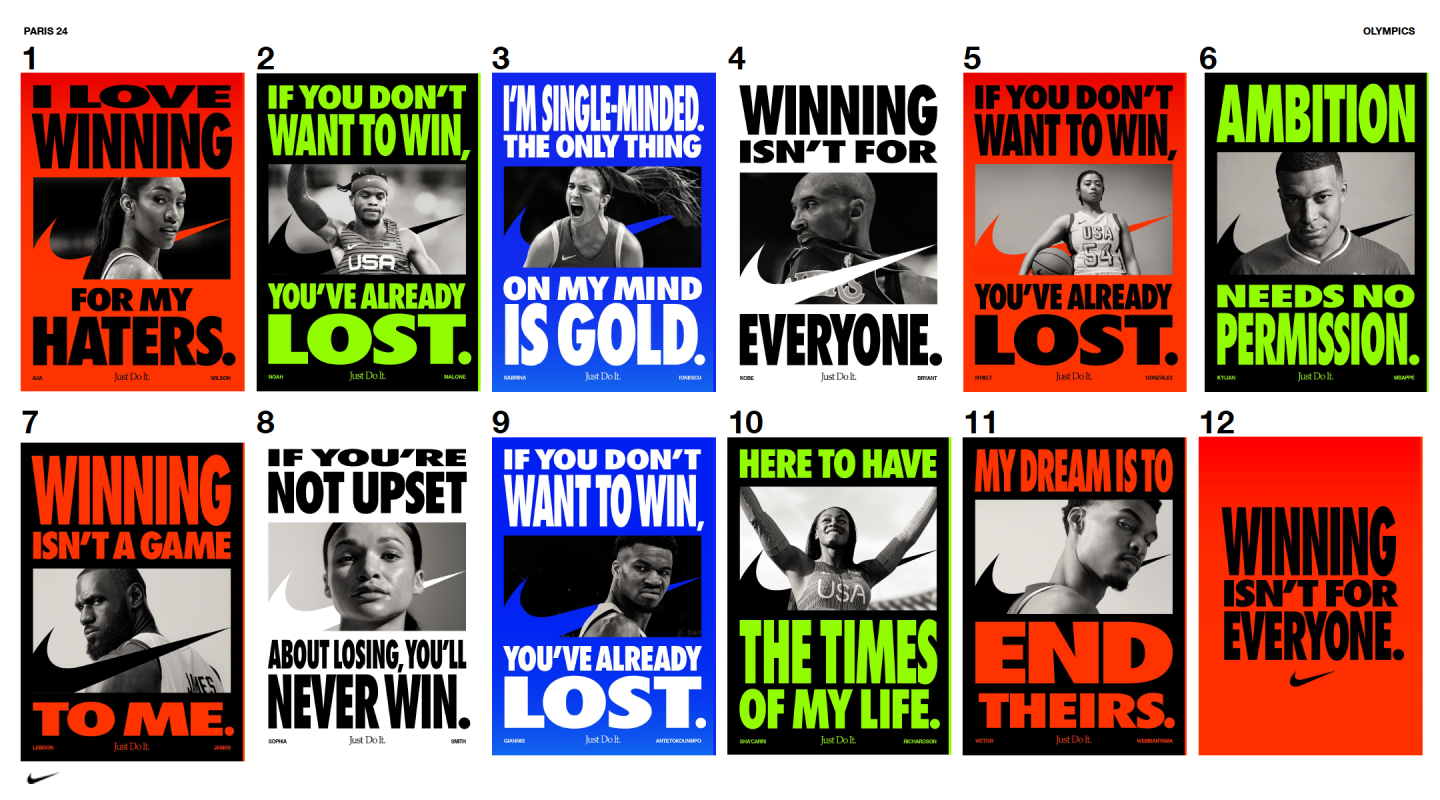How to Use Virtual Reality to Paint Murals
The world of mural painting is undergoing a technological revolution. While traditional tools like projectors and transfer paper have supported artists for decades, virtual reality (VR) is emerging as a transformative tool that's changing how professional muralists approach their craft. This detailed guide explores how VR technology can streamline your mural painting process, reduce project timelines, and ultimately enhance your profitability.
The Evolution of Mural Painting Tools
Professional muralists have always relied on various tools to transfer their designs accurately onto walls. From the traditional grid method to modern projectors, each development aims to solve the core challenge: how to scale artwork precisely while preserving artistic integrity.
Traditional methods each have limitations. Projectors need specific lighting, proper distance from the wall, and can cast shadows during use. Transfer paper takes considerable time to prepare, involves printing costs, and doesn't work well on textured surfaces. Grid methods are labor-intensive and prone to human error at larger scales.
Virtual reality mural painting marks the next evolution, solving many of these traditional issues while opening up new opportunities for artistic expression and workflow efficiency.
Understanding VR Mural Painting Technology
Virtual reality mural painting uses specialized headsets equipped with passthrough cameras to project your digital artwork directly onto real-world surfaces. This technology creates a mixed-reality environment that allows you to see both your physical workspace and your digital design simultaneously.
The process starts with uploading your artwork into a VR app, then using the headset to position, size, and trace your design on any surface. The VR system tracks your movements and keeps the artwork in place even if you take breaks or move around.
Essential Equipment for VR Mural Painting
VR Headsets
For professional mural work, use a headset with high-quality passthrough cameras. The Meta Quest 3S offers notable updates over older models, such as the Quest 2, with full-color passthrough cameras that provide clearer views of your work surface and tools.
Key features to consider:
- Full-color passthrough cameras
- High-resolution displays
- Comfortable fit for extended use
- Reliable tracking capabilities
- Long battery life
VR Software Applications
Stencil VR ($9.99) emerges as the professional-grade choice for mural artists. Unlike simpler alternatives, Stencil VR offers:
- Precise scaling controls
- Rotation and positioning tools
- Opacity adjustment features
- Surface detection capabilities
- Artwork library management
- The application lets you upload designs via their website, which then syncs to your VR headset for immediate use.
Contour ($9.99)
Contour helps you bring digital art to life. Whether you're an artist or not, you can create superb drawings like a pro: simply upload image files to your Quest using a MAC or PC, resize and place your artwork atop your real world canvas, and start drawing! It uses the Quest 2 / Quest 3 cameras - aka passthrough - to overlay digital artwork on top of a real life surface to easily create outlines for your art before starting the actual paint job.
Additional Tools
Your existing mural painting supplies work seamlessly with VR technology:
- Markers for initial sketching
- Spray paint systems
- Brushes and traditional painting tools
- Respirators (compatible with most VR headsets)
Step-by-Step VR Mural Process
1. Digital Preparation
Start by preparing your artwork digitally. Unlike transfer paper techniques, which require high-contrast line art, VR systems can effectively work with full-color images. Save your design as a PNG file for best quality and upload it to your chosen VR application's website.
2. Equipment Setup
Put on your VR headset and start your mural application. The initial setup involves calibrating the space and ensuring that the surface detection works properly. Modern VR systems excel at recognizing various wall textures, ranging from smooth drywall to rough brick surfaces.
3. Design Positioning
Position your artwork using the VR interface controls. Although the learning curve involves mastering separate controls for scaling, rotation, and positioning, professional users quickly adapt to achieve accurate placement. The ability to make real-time adjustments without reprinting or repositioning physical materials offers a significant time-saving benefit.
4. Opacity and Visibility Optimization
Adjust the artwork's opacity to balance the visibility of your design with your ability to see the completed work. Most professionals find that lowering opacity to approximately 30-40% offers the best working conditions, allowing you to track progress while keeping the design clearly visible.
5. Tracing and Painting
Begin tracing or painting your design. The VR system keeps the artwork in place even when you take breaks, answer phone calls, or step away from the project. This persistence prevents the frustration of losing registration that often happens with projection systems.
Professional Applications and Testing Results
Large-Scale Murals
VR technology scales well for large projects. Testing on walls up to 25-30 feet wide and 15-17 feet tall shows the system can handle professional-grade work. The technology appears to have no strict size limits, making it suitable for a wide range of applications, from small interior murals to large outdoor installations.
Various Surface Types
Unlike transfer paper, which requires smooth surfaces, VR mural painting works effectively on:
- Textured brick walls
- Rough concrete surfaces
- Cinder block construction
- Smooth interior walls
- Canvas and other portable surfaces
Different Media Applications
Professional testing reveals varying effectiveness across different painting media:
- Spray Paint: Surprisingly effective, with VR providing excellent guidance for maintaining proper distance and achieving consistent line weights. The technology helps maintain precision even when wearing respirators.
- Markers and Fine Tools: Require a brief adjustment period for depth perception, but provide excellent precision once artists adapt to the "ghost hand" effect of seeing your semi-transparent hand through the headset.
- Brushes and Traditional Tools: Work seamlessly with the system, offering the same precision benefits as other media.
Professional Advantages of VR Mural Painting
Time Efficiency
The most significant advantage is the reduction in preparation time. Traditional transfer paper methods require:
- Design preparation and contrast adjustment
- PDF formatting and poster printing
- Paper cutting and assembly
- Multiple layers of taping and positioning
- Complete tracing with ballpoint pens
VR mural painting simplifies the process to: upload design, position in VR, start painting. This time savings directly boosts project profitability.
Elimination of Shadow Issues
Unlike projectors, VR systems don't cast shadows that obscure your artwork. This removes the need for awkward positioning and enables natural, comfortable working postures throughout the project.
Surface Versatility
The ability to work on any surface type expands your potential project base. Clients with textured walls, outdoor surfaces, or unusual architectural features no longer face technical challenges that require alternative solutions or higher quotes to cover additional complexity.
Break Flexibility
VR systems maintain artwork registration even when you remove the headset, take breaks, or leave the job site overnight. This persistence enables better project planning and the ability to work around interruptions without losing momentum.
Accuracy at Scale
The digital accuracy of VR systems prevents cumulative errors common with traditional scaling methods. Your artwork maintains perfect proportions regardless of the final size.
Overcoming Initial Challenges
Depth Perception Adjustment
New users typically undergo a 30-60 second adjustment for depth perception. This short learning curve is quickly overcome, and most artists report feeling more comfortable with prolonged use.
Interface Mastery
Learning the VR interface controls requires initial practice and familiarity. The separation of scaling, rotation, and positioning controls across different interface panels initially slows workflow but becomes intuitive with regular use.
"Ghost Hand" Adaptation
The semi-transparent look of your hands in VR needs a quick adjustment. Lowering the artwork opacity offers clearer visual cues for tool placement.
Addressing Professional Concerns
The "Cheating" Question
Some traditional artists question whether technological aids compromise artistic integrity. This concern echoes historical debates about projectors, transfer paper, and even basic tools like rulers. Professional muralists know that tools support artistic vision rather than replace skill. The skills for color mixing, brush techniques, composition, and artistic decisions remain the same. VR simply enhances the accuracy and efficiency of transferring designs to surfaces.
Cost-Benefit Analysis
Initial equipment investment includes:
- VR headset: $300-500
- Software: $10-30
- No ongoing material costs
Compare this to traditional method expenses:
- Projector systems: $200-$2000+
- Ongoing lamp replacements
- Large-format printing costs
- Transfer paper expenses
- Time costs for preparation
For professional muralists, the VR investment typically pays for itself within 1-2 projects through time savings alone.
Integration into Professional Workflow
Client Presentations
VR technology provides unique opportunities for engaging clients. Clients can experience their mural design in the actual space before work starts, enhancing satisfaction and reducing revision requests.
Project Documentation
The digital aspect of VR workflows automatically documents design placement and scaling choices, which is valuable for client records and future maintenance.
Scaling Business Operations
VR systems enable faster project turnaround, allowing professionals to accept more commissions or allocate saved time to more complex artistic elements that command higher fees.
Future Considerations
VR mural painting technology continues evolving rapidly. Future developments likely include:
- Improved haptic feedback systems
- Enhanced resolution and color accuracy
- Better integration with digital art creation tools
- Collaborative features for team projects
- Advanced surface mapping capabilities
Conclusion
Virtual reality marks a significant advancement in tools for professional mural painting. While it requires a short learning curve, the technology offers notable benefits, including saving time, handling various surfaces, and improving work comfort, all of which enhance profitability for artists.
Instead of replacing artistic skill, VR enhances precision and efficiency, enabling artists to realize their creative visions more effectively. For professional muralists aiming to streamline their process, shorten project timelines, and work across various surface types, VR mural painting technology is a valuable addition to their toolkit.
The real question isn't if VR will become common in professional mural work, but how quickly artists will adopt this technology to stay competitive in a changing marketplace. Early users are already seeing benefits, including faster project completion, reduced material waste, and increased confidence in taking on complex commissions.
TALK TO A PRO
We're here to bring your brand to life!
Stay Connected with BrandXR
Create Augmented Reality for Free!
Create, Publish, and Measure 3D Augmented Reality Experiences Without Having to Code.