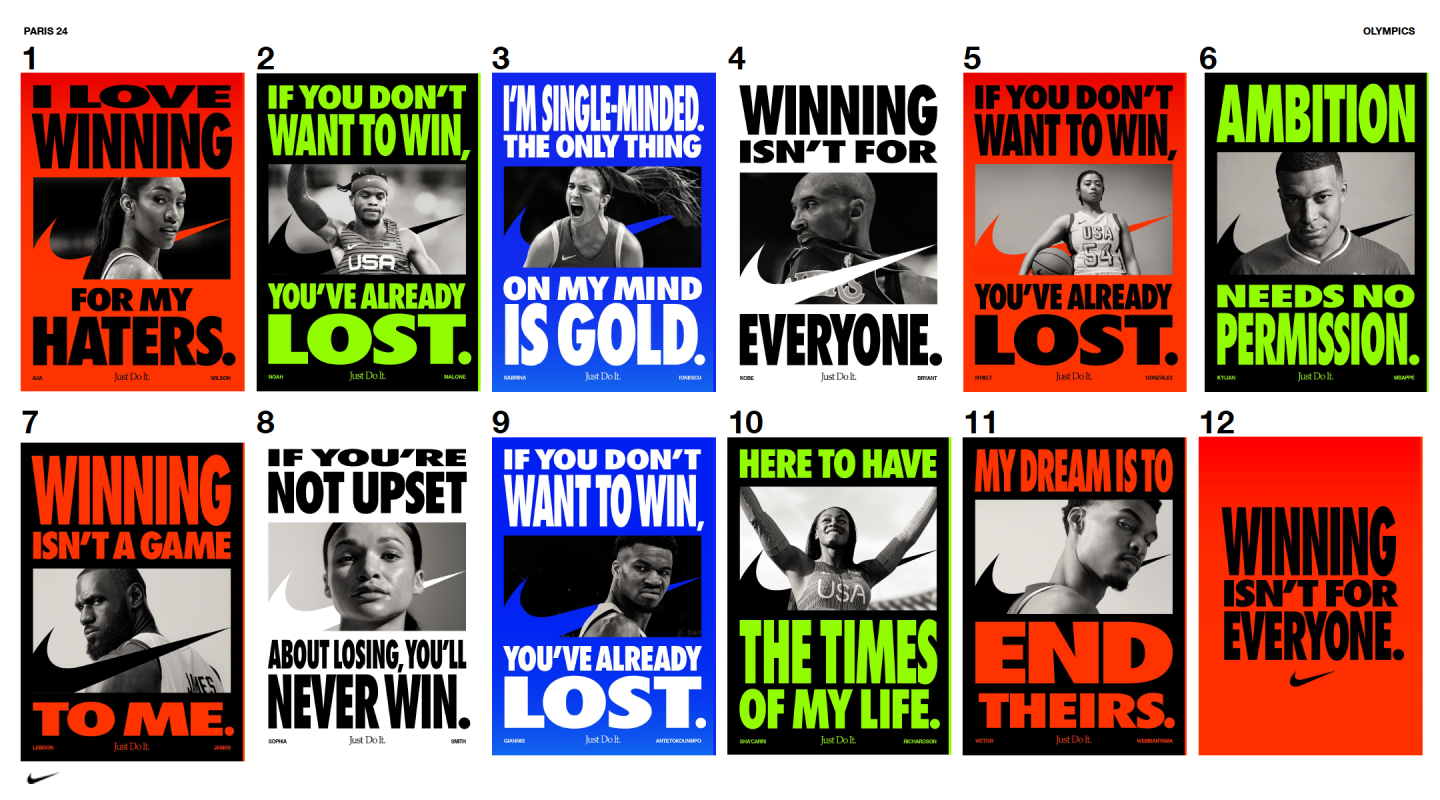10 Hidden Ray‑Ban Meta Smart Glasses Features That Power‑Users Love
Ray‑Ban Meta smart glasses already look iconic, but most owners never go beyond taking the occasional POV photo. For first‑time owners, our
Ray‑Ban Meta Setup Guide walks you through pairing, firmware updates, and essential safety settings in under five minutes. Search queries like
“Ray‑Ban
Meta tips” and
“how to get more out of Ray‑Ban
Meta” spike every time Meta releases an update—proof that power users crave a deeper playbook. This guide uncovers ten hidden features, complete with step-by-step instructions, troubleshooting shortcuts, and embedded demo clips so you can follow along in real time. Whether you’re a creator, a commuter, or a globetrotter, these secret features will help you maximize the utility of your new favorite wearable.
1. Activate Live Translation Anywhere
Imagine stepping off a train in Rome and understanding the announcements instantly—no phone, no earbuds, just your glasses. Ray‑Ban Meta’s real‑time interpreter can translate English, French, Italian, and Spanish on the fly. Power users love keeping commands short: “Hey Meta, start live translation.” Pro tip: download offline language packs in the Meta AI app before your trip so translation continues even when you’re off-grid. That’s one of the lesser-known Ray‑Ban Meta tips that sets travelers apart from tourists.
2. Use Meta’s “Live AI” to Get Real-Time Help With What You're Seeing
Turn on the new
Detailed Responses toggle (Settings ▸ Accessibility) to get cinematic, multi-sentence descriptions of whatever you’re looking at. Whether you’re sight-impaired or just curious, ask “Hey Meta, describe my surroundings.” The AI now detects textures, colors, and even vibes (like “well-manicured waterfront park”). It’s like having a tour guide narrating your world...
3. Call a Volunteer via Be My Eyes
Tired of reading tiny instructions? Say “Hey Meta, Be My Eyes.” Within seconds, the camera connects to one of 8 million sighted volunteers who can guide you in real time. It’s free, private, and now available in every country where Meta AI ships. Frequent travelers rely on it for deciphering electrical panels and foreign vending machines.
4. Spotify Tap & Voice DJ
A double-tap on the right temple activates Spotify Tap, so your last playlist resumes without needing to touch your phone. Update v14.1 also allows you to shuffle by artist: “Hey Meta, play Daft Punk on Spotify.” Combine touch gestures—swipe forward for volume up, swipe back for volume down—to run your personal silent disco while staying aware of traffic.
5. Hands‑Free Instagram DMs & Video Calls
The April 2025 firmware finally enabled direct Instagram messaging. When a DM arrives, you’ll hear a chime; say “Reply” to dictate or “Show last photo” to have it described. Long-press the capture button to answer an incoming video call directly from the glasses—perfect for remote troubleshooting or quick check-ins.
6. 1080p Live Streams from Your Face
Hold the capture button for three seconds to go live on Instagram or Facebook at 30 fps. Since the camera is at eye level, followers get a true first-person view—perfect for unboxing sessions, live concerts, or POV cooking classes. Just remember, the front LED will blink so bystanders know you’re streaming.
7. Turn‑By‑Turn Audio Navigation
Enable ‘navigate on‑device’ in the Meta AI app and connect it with Google Maps. The glasses quietly whisper directions through open-ear speakers while your phone stays in your pocket. Power users mount their phone on their bike, start navigation, and ride hands-free; a quick photo of the parked bike helps you remember where you locked it. Google Maps also offers
Augmented Reality Navigation and Live View on mobile.
8. AI Outfit & Color Matching
Hold a shirt up to the camera and ask, “Hey Meta, what pants match this?” The multimodal AI suggests complementary colors and even offers two style options. Sneaker‑heads love this for coordinating fits before sneaker conventions—you’ll never clash again.
9. Multi‑Lingual Voice Messaging
Send WhatsApp or Messenger voice messages in any supported language. Start with “Hey Meta, send a voice note to Ana: Estoy llegando tarde.” The system automatically tags the correct contact and language, then plays your message back for confirmation—no phone needed. ...
10. Hidden Gesture Shortcuts & Battery Hacks
- Double-tap to take a photo, long-press to record a video, swipe to adjust volume.
- Check the battery level by flipping the charging case: three LEDs indicate 100%, two LEDs mean 66%, and one LED shows 33%.
- For a quick 50% charge, place the glasses in the case for 22 minutes—ideal between meetings.
FAQ: Ray‑Ban Meta Tips in 60 Seconds
Do I need a Meta subscription to use these features?
No. All ten tips work on the free firmware; a free Meta account is enough.
Will these tips drain my battery faster?
Live translation and video streaming use the most power; keep the charging case handy for top‑ups.
Are Transitions® (photochromic) lenses available?
Yes—Ray‑Ban now offers Transition lenses that automatically darken outdoors and clear indoors. They behave just like regular Transition eyewear, with no impact on camera or speaker performance. Order them through any Ray‑Ban certified optometrist when you submit your prescription.
Can I add prescription lenses?
Absolutely. Ray‑Ban supports –6.00 to +4.00 diopters and a range of cylinder corrections. Use the interactive tool in the Meta View app to generate a prescription form and ship the frames to a partner lab.
Is my data private?
Meta processes voice and image data in the cloud for AI features, but you can disable logging, opt out of human review, or auto‑delete history under
Settings ▸ Privacy.
Are the glasses water‑resistant?
They have an IPX4 rating—fine for light rain and sweat, but not submersion. Use the included microfiber cloth to dry them immediately after exposure.
Can I shoot 4K video?
Current hardware tops out at 1080p/30 fps. Higher resolutions may come in future models, but firmware updates can’t push past the physical sensor limits.
How long is the warranty?
You get a standard 1‑year limited warranty covering manufacturing defects. Extended coverage is available via Meta Care+.
What is the best way to clean the lenses and camera?
Use the supplied microfiber cloth and a small spray of lens‑safe solution. Avoid household cleaners, which can damage the lens coating and camera window.
Final Thoughts
Most people buy Ray‑Ban Meta glasses for the camera, but the real value is the on‑device AI and friction‑free workflows that you can’t replicate with a phone. The ten Ray‑Ban Meta tips above shave minutes—or entire pain points—off everyday tasks, and Meta keeps shipping firmware updates every few months. Bookmark this article,
subscribe to BrandXR's YouTube Channel, and check back often; we’ll refresh the list whenever a new hidden gem drops. If you’re still comparing options, read our comprehensive
Best Smart Glasses of 2025 Buyer’s Guide
to find the perfect fit. Until then, keep those LEDs blinking responsibly and enjoy living hands‑free.
TALK TO A PRO
We're here to bring your brand to life!
Stay Connected with BrandXR
Create Augmented Reality for Free!
Create, Publish, and Measure 3D Augmented Reality Experiences Without Having to Code.