5 Easy Ways to Increase Traffic to Your Instagram Filter
Instagram continues to evolve regularly and introduce new features that businesses can benefit from and build an audience through. It has become one of the more popular and reliable places to share your story and get others to care about your story. Now that you’re experimenting with and building your own filters (you’ve started dabbling, haven’t you?!?!), we wanted to offer tips on how to increase traffic to your Instagram filter!
1. Use the Power of Reels
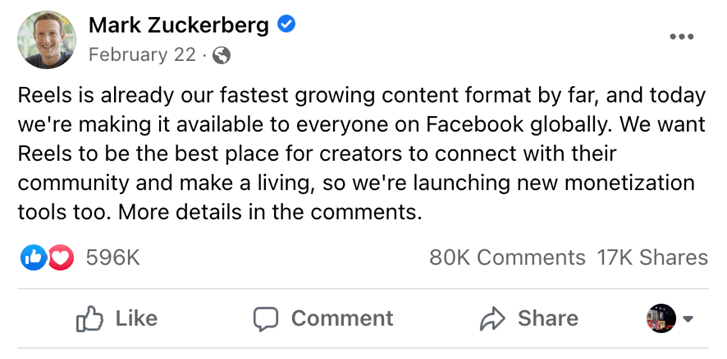
Reels are FB/Meta’s answer to TikTok.
How to use your filter w/ Reels:
1. Create a new Reel
2. Click on the AR Filter icon, it looks like 3 stars
3. Then click on the search icon, type in the name of your filter.
4. Choose one of the filters and then create your content.
5. When it’s shared on IG Reels, users will be able to easily click on the “filter” icon from the reel to use the filter and create their own reel in the Instagram app.
2. Add a Collaborator
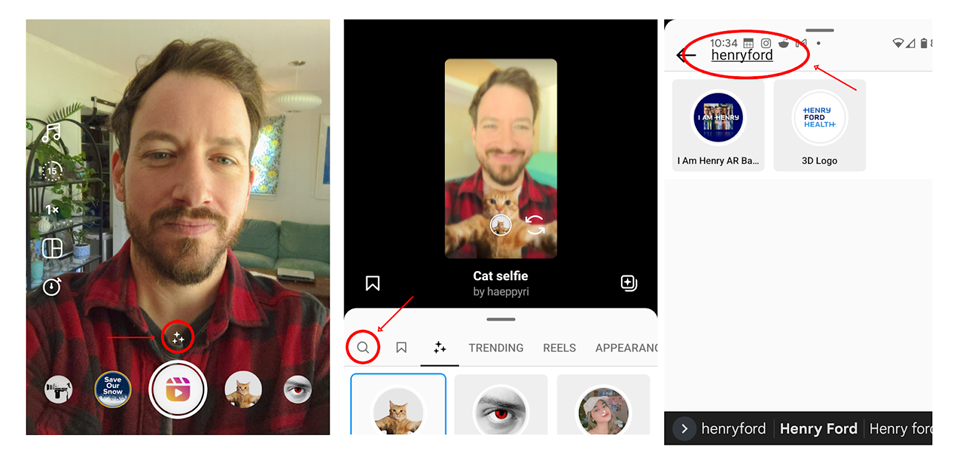
Tagging other Instagram users and Instagram accounts is a good way to increase the sharing of your filter, but a new way to increase engagement rate by followers of other Instagram users’ networks is by “Inviting a collaborator.” This collaboration ensures your Instagram posts succeed as much as they can.
How to invite a collaborator:
1. Create a post, and click on “Tag people”
2. Then click on “Invite Collaborator”
3. They will be prompted to accept and then your post will be posted on their account as well at predetermined posting times.
3. Create How-to and Explainer Videos as posts on your Instagram profile
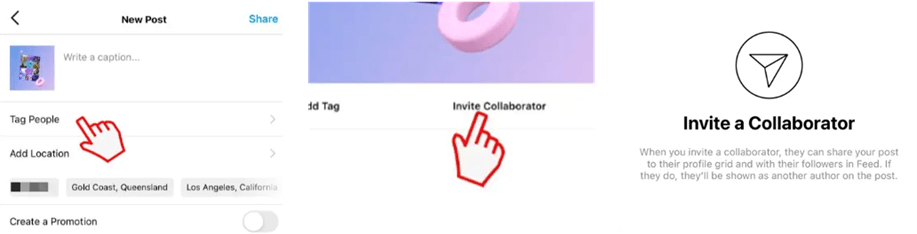
You can teach people about the augmented reality filter you’ve created, how to use it AND generate photo and video content! (here is an example)
When people visit your IG account you want them to see lots of posts OR every other post using your filter.
- Share these videos as Instagram stories multiple times and make sure to include the LINK tag so people can click right to the filter from the story.
4. Design a Contest w/remarkable giveaways using photo or video from the filter as a submission
When people create reels using the filter they show up on a reels page associated with the filter, so you don’t even have to use a hashtag to collect the submissions.
Ideas for submissions for your social media manager (and anyone, really):
- Give users clear Contest Instructions and a call to action
- Follow our IG/FB page
- Post a IG story or reel using your filter
- Tag @YourAccountHere
- Multiple entries accepted
- Winners announced weekly Friday @ noon
- Reach out directly to your most active users with direct messages and share their videos as examples
- Compiling other people’s reels into a mash-up to inspire others is a great marketing strategy, as well. (watch is an example)
5. Reach out to influencers
Find your most active users on your social media platforms and give very clear instructions how to post and use the filter, even invite them for a free lunch (in-person or virtual) and ask them all to record a video using the Instagram AR filter. This will give you content for your social network and allow you to get direct feedback on your augmented reality campaign for future use. That’s digital marketing 101 in 2022 without the need for a formal Instagram ad!














